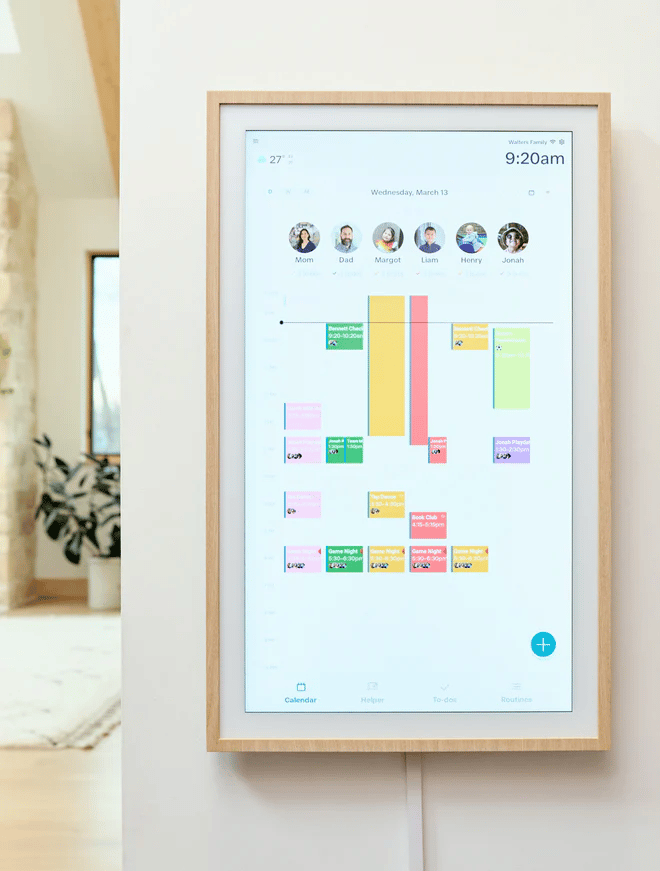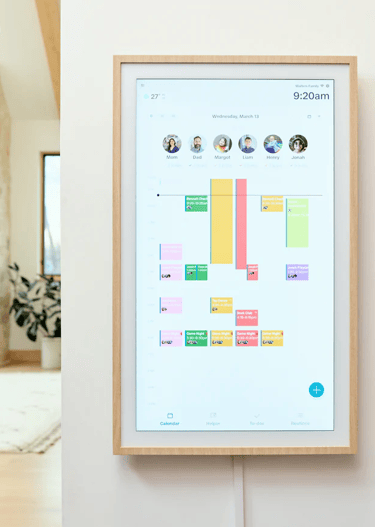Hearth Display: The Ultimate Smart Family Calendar
Discover how Hearth Display transforms family organization with it's AI- powered touchscreen calendar, To-do lists and Routines. Simplify scheduling effortlessly.
SMART HOME TECHNOLOGY
Sophia Reed
5 min read
What is Hearth Display?
Living in a busy household often feels like you’re trying to do a million things at once. School drop-offs, Meetings, Shopping, extracurricular activities, and many more things, keeping track of everyone’s schedule like who needs to be where and when, can seem nearly impossible. Regular calendars seem outdated, planner magnets go unchecked, and phone notifications forever seem to get lost in the notifications. It’s time for Hearth Display, a sophisticated digital family calendar designed to make family life more organized. Let’s look closer to see if this investment pays off.
Hearth Display is a 27-inch touchscreen digital calendar that sync with the popular calendars such as Google Calendar, Apple Calendar, and Outlook. Think of it as your home’s command center, it helps families in organizing tasks, appointments, and reminders in one location.
Large 27-inch touchscreen display
Seamless syncing with Google, Apple, and Outlook calendars
Task and chore management with reminders for family members
Hearth Companion App for remote access and control
Available in three colors: Light Wood, Matte White, and Matte Black
Subscription required for full features ($9/month)
One of the special features of Hearth Display is its inbuilt camera, which allows you to take photos of handwritten notes, sticky reminders, or to-do lists. It then scans them and incorporates them into your calendar.
Key Features
How Does Hearth Display Work?
Install it on your wall or place it on a stand.
Sync it with your existing calendar apps.
Add tasks, events, and reminders directly from the display or via the Hearth Companion App.
Assign chores to family members and set automated reminders.
Use gesture controls for a hands-free experience.
During setup, you’ll need to activate your Family Membership. You can do this in two ways:
Sign up using the same email address you used to purchase your Hearth Display and membership.
Enter the Activation Code that was sent to your email Id when your Hearth Display shipped.
If you can’t find your activation code, Just reach out through their contact form, and they’ll help you retrieve it.
Hearth Family Membership
Setting Up Your Hearth Family
To create your Hearth Family, you’ll need both the Display and a mobile phone. Your mobile phone acts as a link between your Display and your account. Here are some key tips:
Use a personal email rather than a work email.
The primary email you register with will be used for account communication, feature updates, and membership management.
If you use a different email than the one used for purchase, just contact Hearth Support to update your membership details.
Hearth allows you to set up different types of profiles for each family member:
Adult Profile: Full access to Hearth features, including account management and the Companion App.
Kid Profile with Email: Gives kids access to the app and lets them connect their own calendar.
Kid Profile (No Email): A simpler profile that doesn’t require an email. You can assign calendars manually.
Setting Up Your Hearth Display
Plug in your Hearth Display. Once the welcome screen appears, connect to your Wi-Fi and set your time zone (this can be changed later).
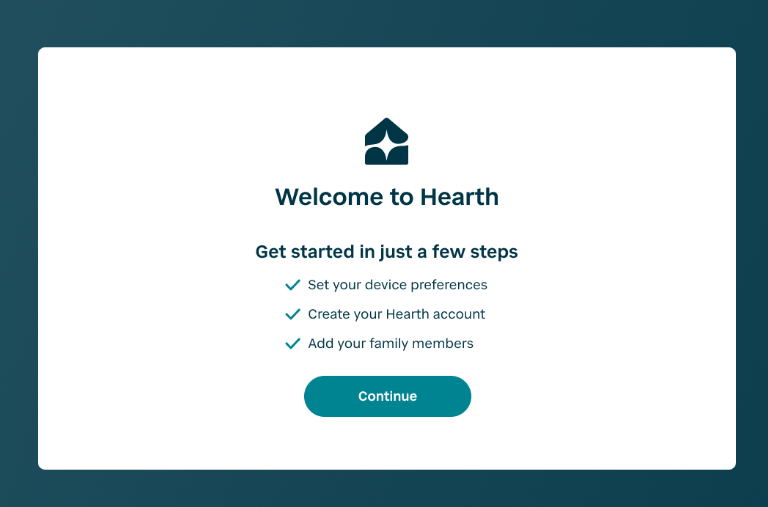
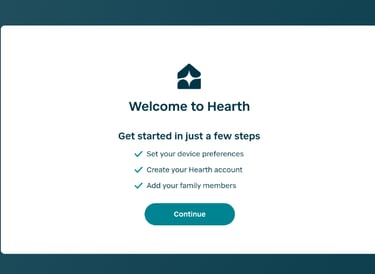
A screen will appear with a QR code, Scan the QR code using your mobile and follow the steps to activate your Family Membership and set up your Hearth Family.
Important Note: It will take about 5 minutes and Activation must be completed in one sitting so make sure you are ready before you start.
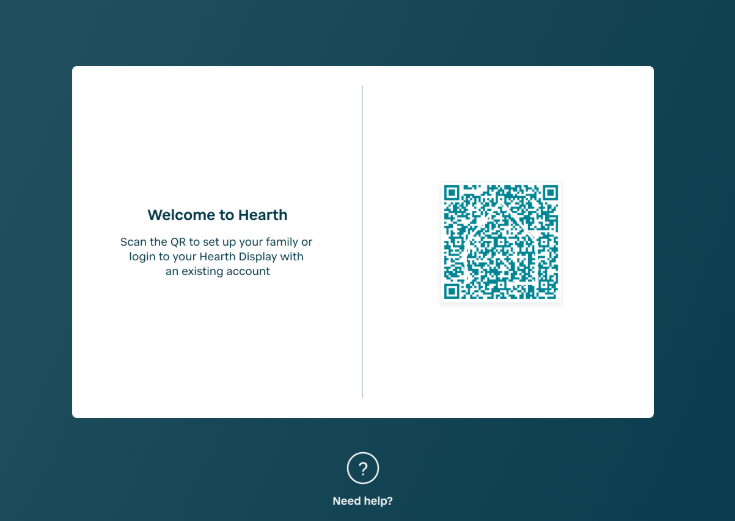
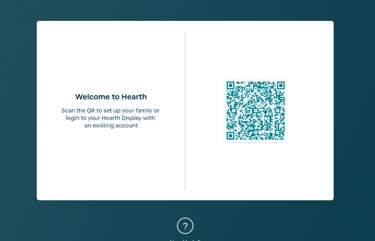
After activation, your Display will transition from the QR code screen to a “Building Your Family” screen.
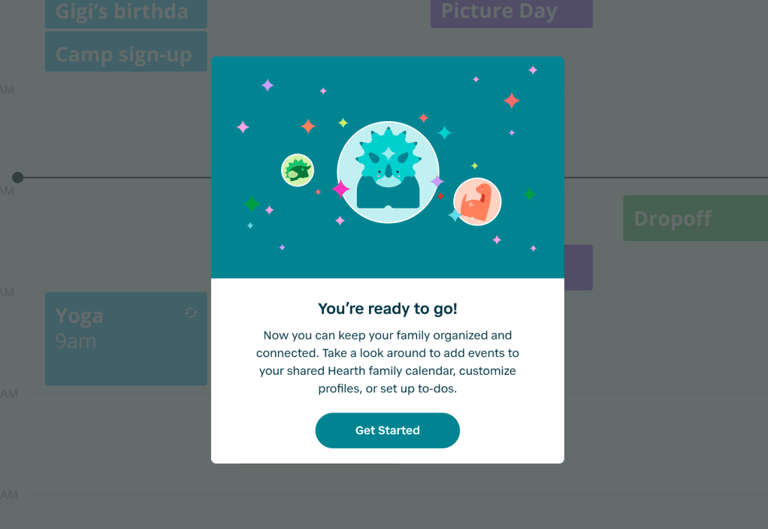
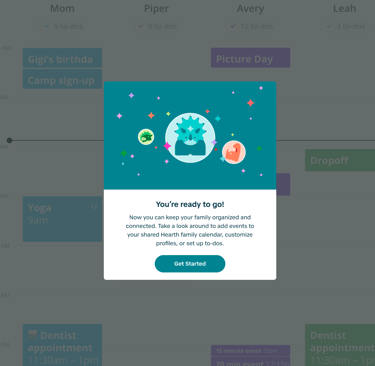
Download the Hearth Companion App
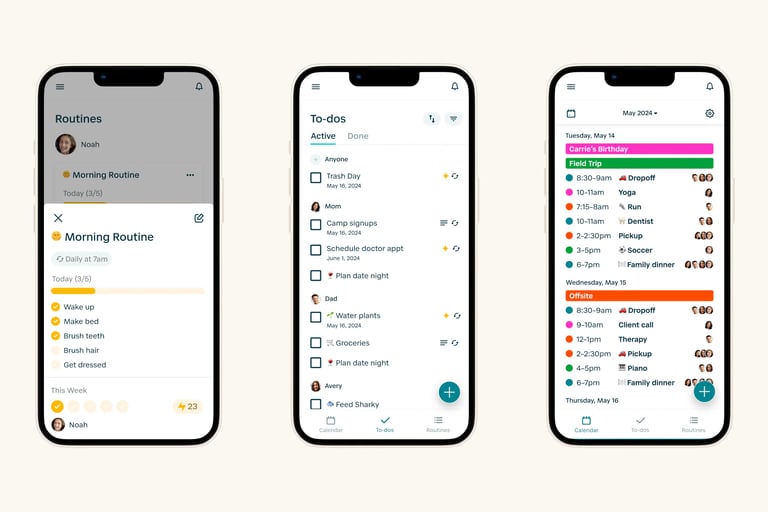
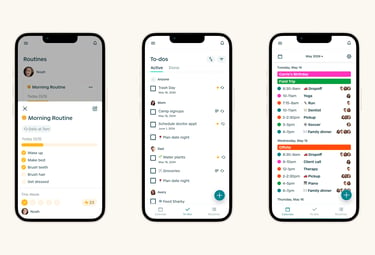
Add Family Members
If you skipped this step during onboarding, go to “Manage Family” in the Hearth Companion App.
Add each family member’s email (if applicable) so they can access their profiles.
Customize avatars to match each person.
Add recurring chores (e.g., “Take Out the Trash”)
Create unlimited custom lists in the Companion App
Share lists with family members for easy coordination
Add morning, bedtime, or homework routines.
Customize routines for each family member.
Track completion from the Hearth Display or Companion App.
Set the start and end time for when the screen should turn off.
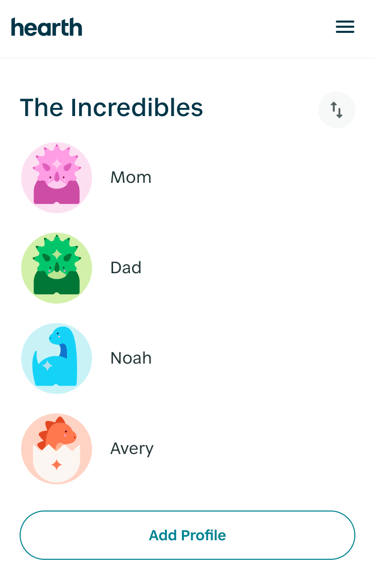
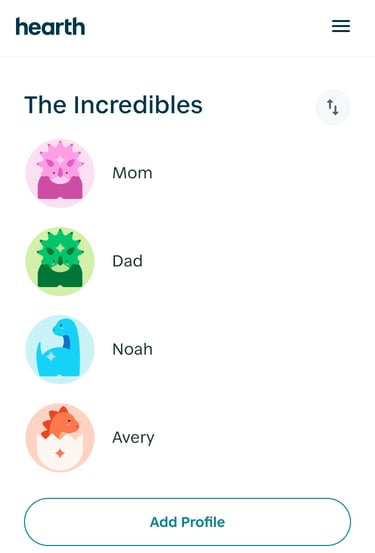
Hearth Helper
Text event details (or a picture of a schedule) to Hearth Helper at 347-694-4178.
Hearth Helper will digitize the events and add them to your Display within 24 hours.
Pros of Hearth Display:
Big, bright, and easy to use
Syncs with major calendars like Google Calendar, Apple Calendar, and Outlook
Best for chore & task management
Daily reminders help everyone stay on track
Cons of Hearh Display:
Expensive compared to Skylight Calendar
Requires a subscription for full features
Limited availability outside the U.S.
Syncing errors reported occasionally
Companion app is new and can be glitchy
Alternatives to Hearth Display
Skylight Calendar – A budget-friendly option with a smaller 15-inch screen.
DakBoard – Customizable digital display with calendar integration, but requires some DIY setup.
Google Nest Hub – It is more affordable smart home alternative with voice assistant features.
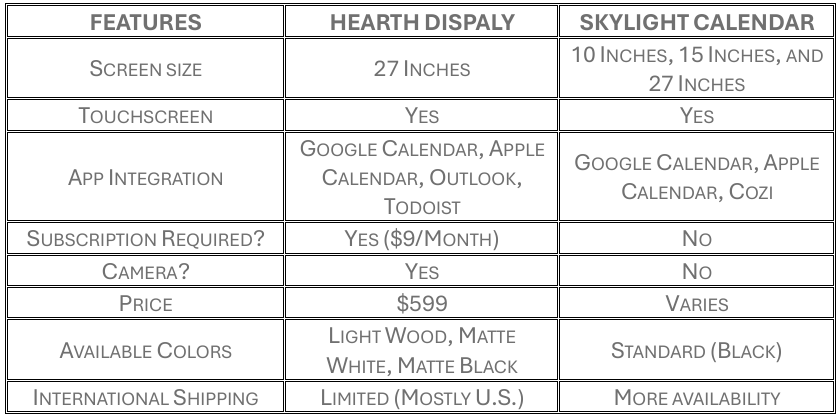
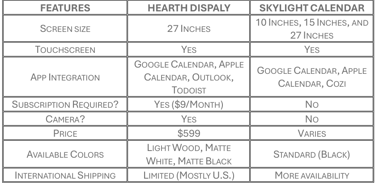
Frequently Asked Questions (FAQS)
1. Does Hearth Display Sync with Google Calendar?
Yes, Hearth Display can sync with Google Calendar, Apple Calendar and Outlook Calendar.
2. Where Can I Buy Hearth Display?
Hearth Display is available only on its official website here.
3. Is Hearth Display Available in the Canada, United Kingdom and Australia?
Currently, it is available in the U.S. The international shipping is limited.
4. Does Hearth Display Works with Alexa or any other Voice Assistants?
No, it does not have any voice assistant integration yet.
5. What Discounts Are Available for Hearth Display?
You can save 20% with the Annual Plan of $86.40/year, or you can take it's monthly subscription of $9/month. The first 30 days are free, and occasional discount codes are available, especially during major sales events like Black Friday.
Final Thoughts:
Hearth Display is a fantastic family tool, but whether it’s worth the price depends on your needs. If you’re a super-organized person who loves smart home gadgets, it might be your new favorite thing. But if you just want a simple digital calendar, Skylight Calendar or Google Nest Hub might be better options.
Image Credit: Hearh Display
Image Credit: Hearth Display app
Image Credit: Hearth Display app
Image Credit: Hearth Display app
Image Credit: Hearth Display app
Image Credit: Hearth Display app


Image Credit: Hearth Display app